VYOM Union Bank to Bank Transfer
Step 1: Open your VYOM app, and login it with your password.
Step 2: Select your bank account in case you have multiple.
Step 3: Select the option “Transfer”.
Step 4: Now select from the options “Union bank account OR other bank account”.
Step 5: Enter Bank account and IFSC number and Receiver’s name. Enter Desired amount to pay.
Step 6: Copy Reference ID and now you can use this ID on website or wherever needed.
Step By Step Process Of VYOM Union Bank to Bank Transfers
STEP 1
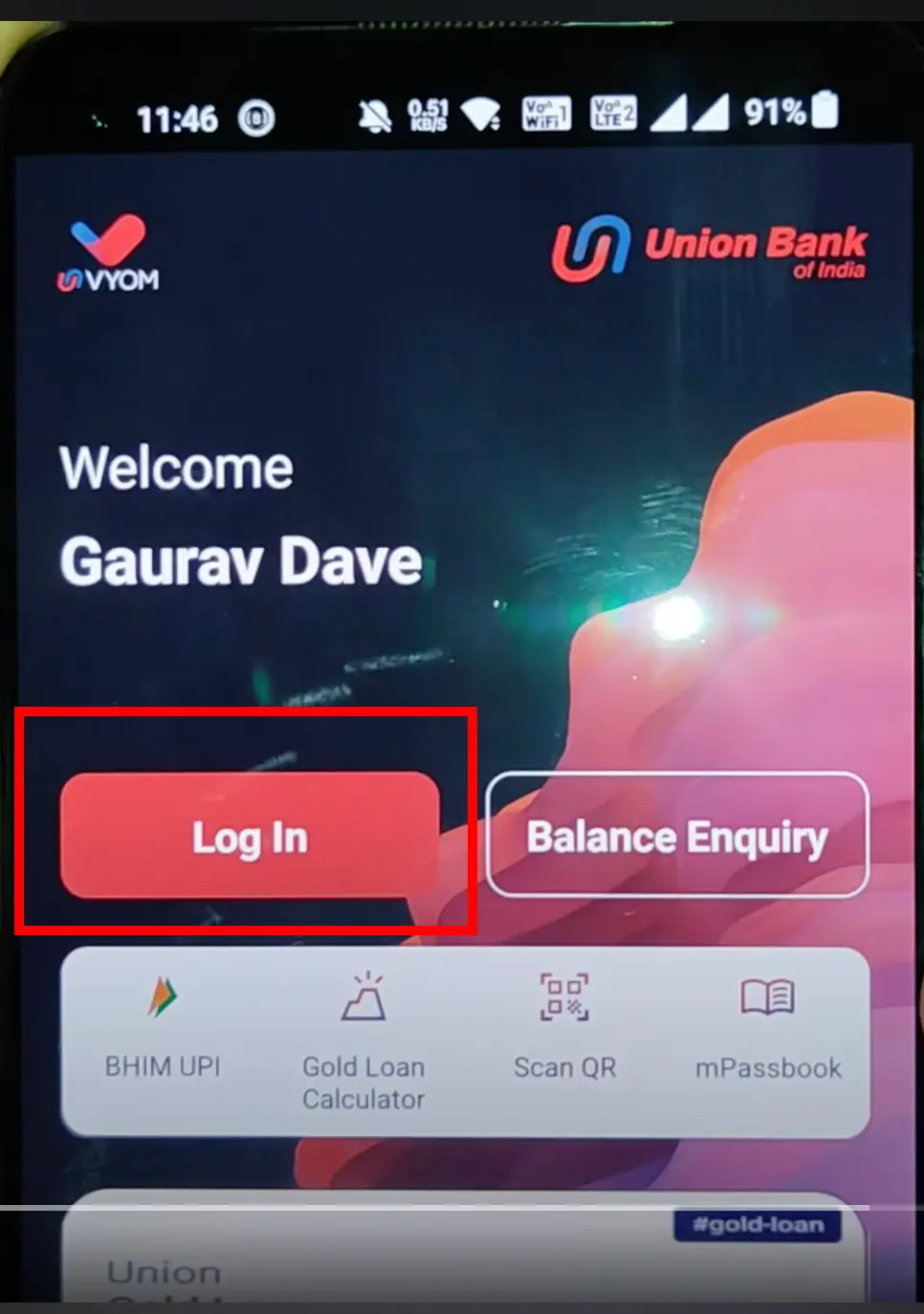
Open your VYOM app, and login it with your password.
STEP 2
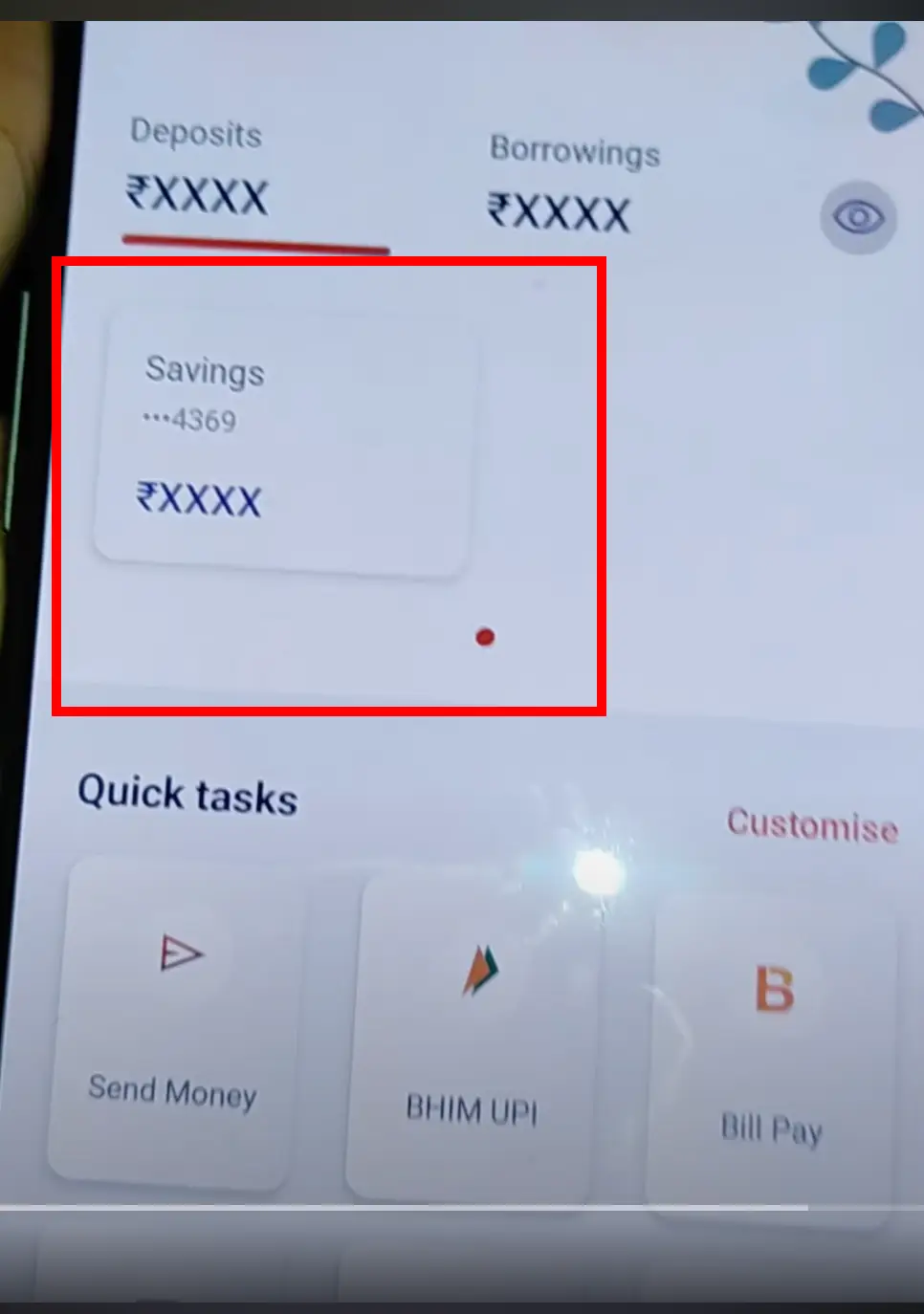
Select your bank account in case you have multiple.
STEP 3
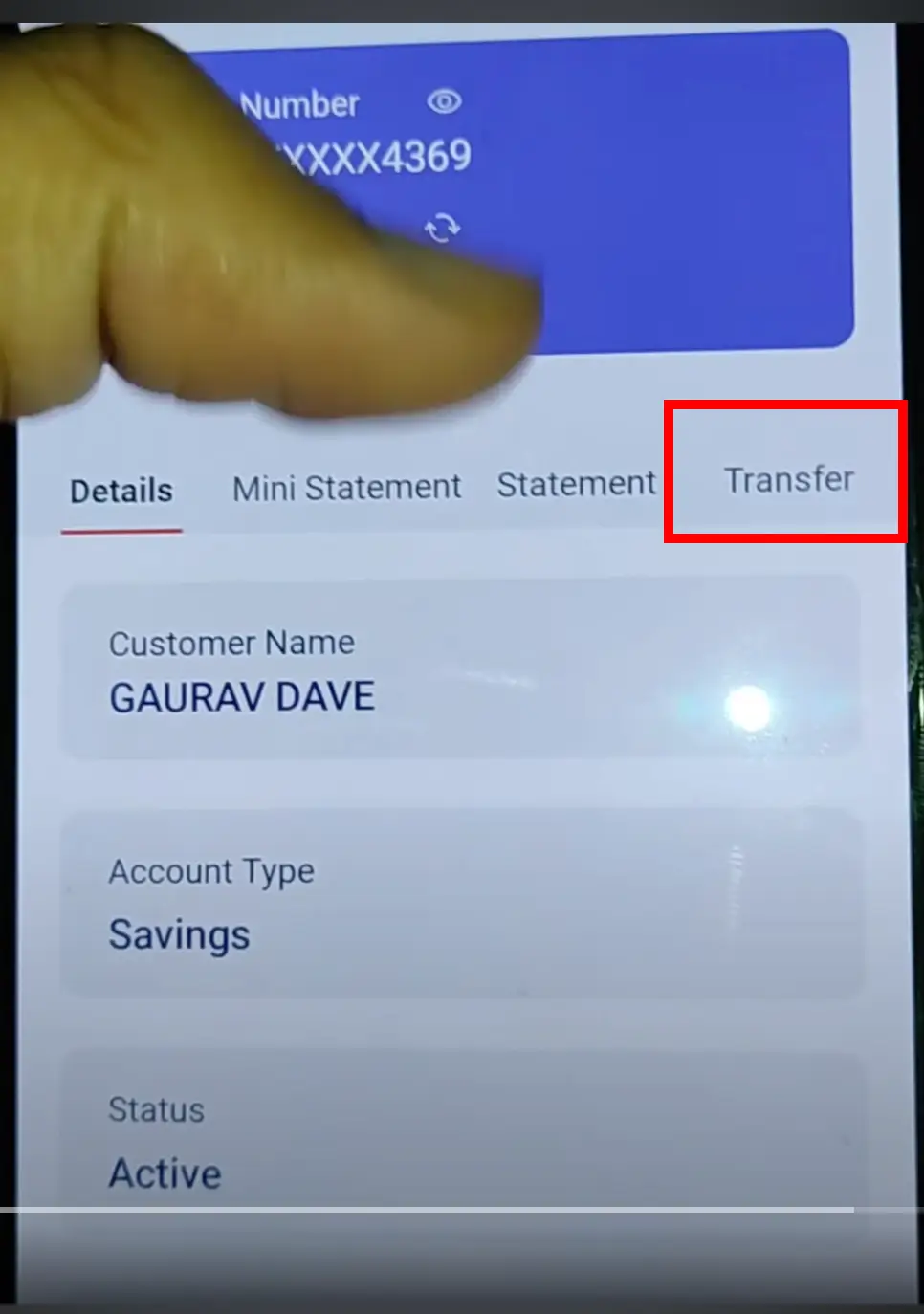
Select the option “Transfer”.
STEP 4
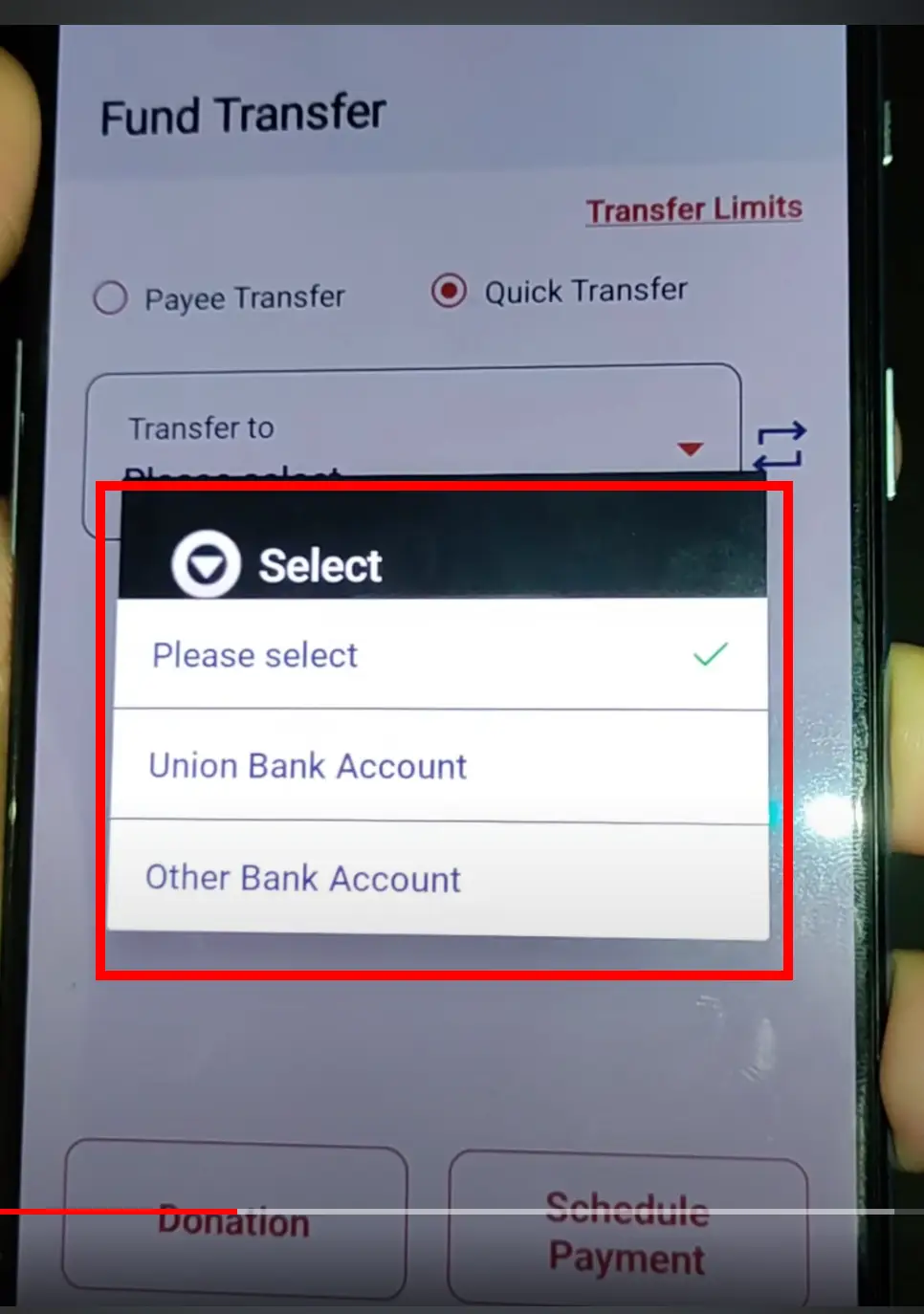
Now select from the options “Union bank account OR other bank account”.
STEP 5
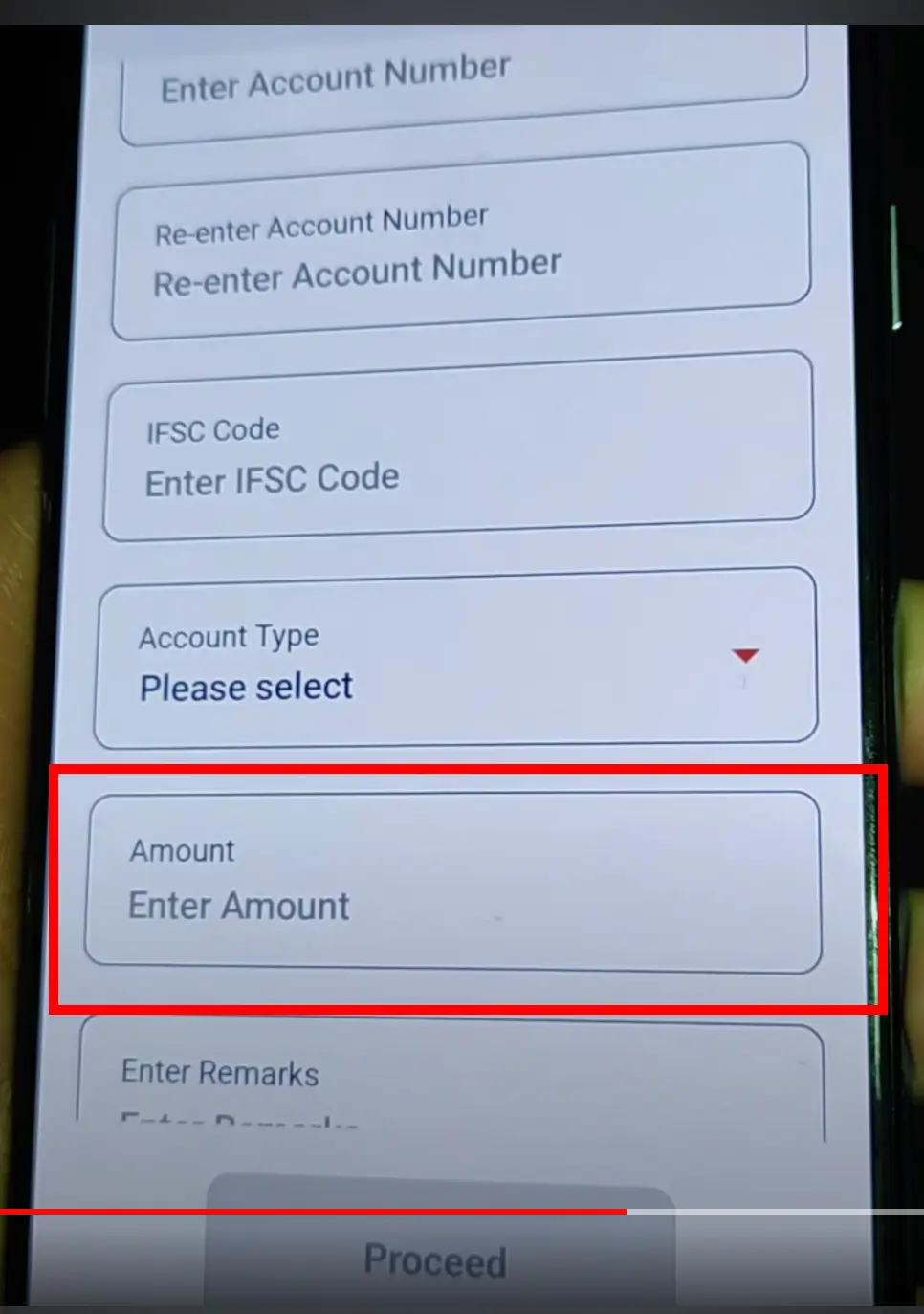
Enter Bank account and IFSC number and Receiver’s name. Enter Desired amount to pay.
STEP 6
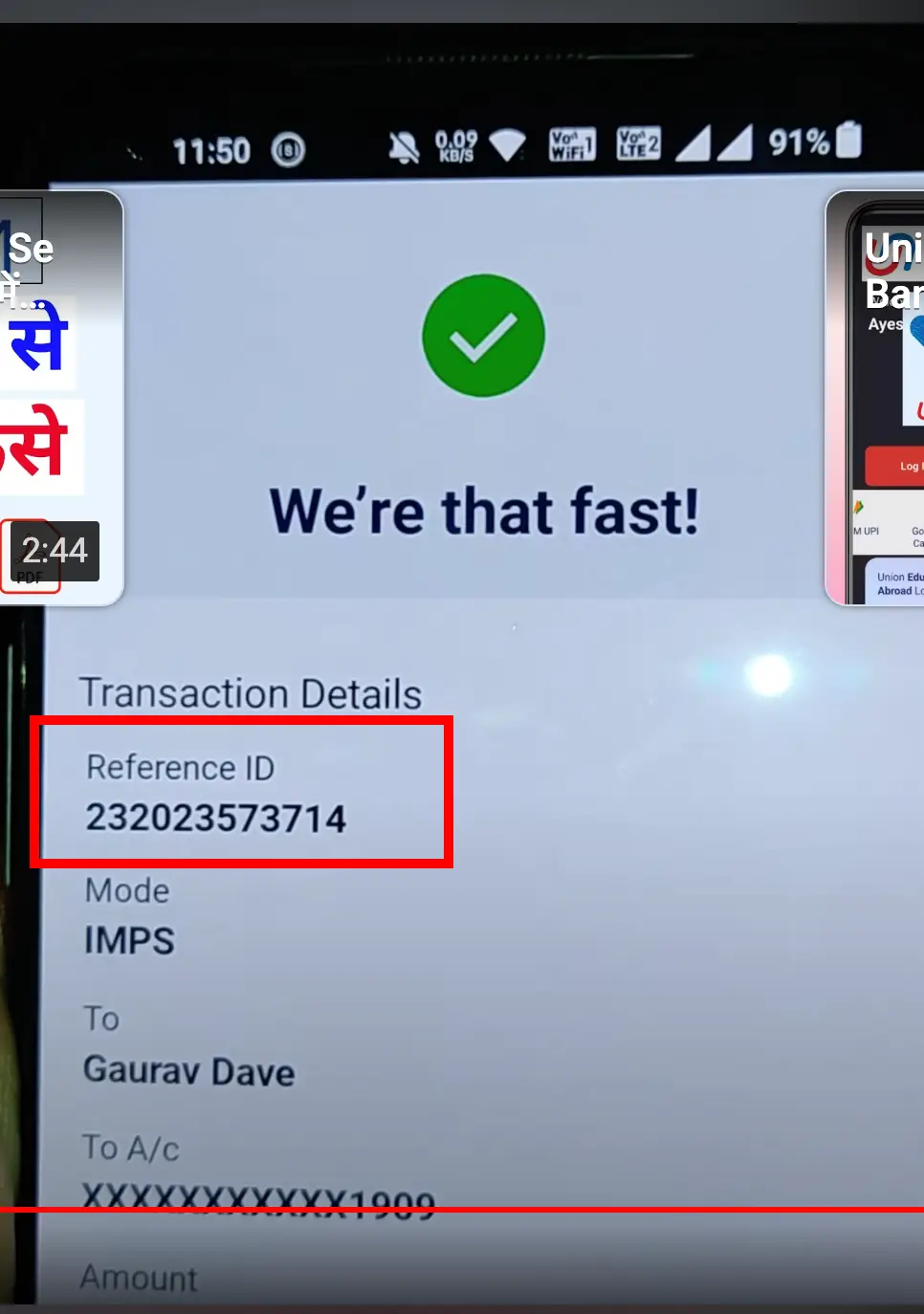
Copy Reference ID and now you can use this ID on website or wherever needed.